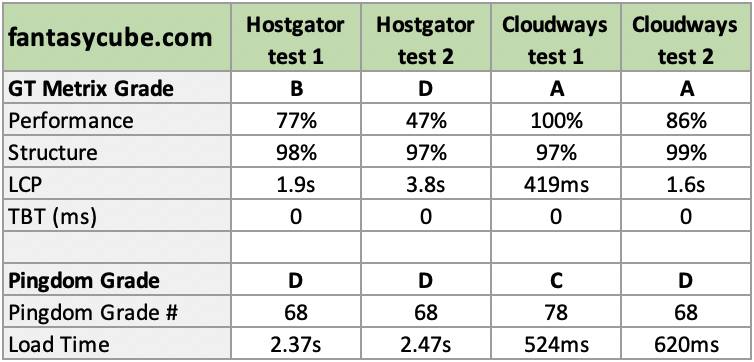Does switching from a Hostgator shared hosting plan (the cheapest level) to, say, the cloudways $10/mo plan really make a difference in website load speed?
This may be a noob question (feel free to ignore) but my divi WordPress website loads in 5 – 7 seconds and that’s… awful. It seems a like a pain to switch if it doesn’t add any value so if anyone has a quick opinion that’d be great! Thanks!
Edit: See Victor Lai’s post below about how simply switching hosting cut his load time in half and more. Very helpful data! Thank you!
Answers:
For hosting performance you can use Clowdways, but it’s not perfect for newbie . I personally use Clowdways and custom set firewall against high traffics sessions.
That will make a big difference. But, if your site takes that long to load, hosting isn’t your only issue.
HostGator is not known for performance, so migrating your site to Cloudways will definitely improve it. If you want the best performance on Cloudways consider a Vultr HF (high frequency) server. Also note Cloudways doesn’t include email hosting (in case you are using your HostGator account for that) but there’s a Rackspace email addon available.
> READ MORE:
Your two answers were perfect! Helps immensely. I was afraid there’s something wrong with my website. I’ll work on that before migrating. www.skylinehomesolutions.com for what it’s worth.
I’ve hired upwork people and none of them can speed it up. So frustrating. They pretend to know what they are doing.
You could try a caching plugin like WP-Rocket I use it on all client sites and honestly its dropped loading speeds from 3-4 seconds down to less than a second!
Before I installed wp-rocket it was almost 15 seconds load speed. Yeah. Real bad. I don’t understand why it’s so slow.
You need to look at the waterfall on GTMatrix. The longer the line the more this slows down your site. Cloud hosting are always good in terms of speed than any shared hosting.
I’m actually in the process of migrating a few small sites right now from Hostgator to Cloudways Vultr for similar reasons and will share some benchmarks. It’s a project I’ve put off for too long!
Here are benchmark results on a basic WordPress site I’ve migrated from Hostgator Shared to Cloudways Vultr $11/mo. I’m happy with the performance and the support thus far, though the one included migration is taking almost a week (just do it yourself). The WHM works well but it’s slow when performing most actions and you can’t multitask.
The HG benchmark results jump all over the place so I ran it a few times.
Details: 220kb page size, 43 page requests, using the closest Pingdom server SF to the Vultr location in Seattle. I’ll write an article eventually with screenshots and such but I threw it in a table for now:
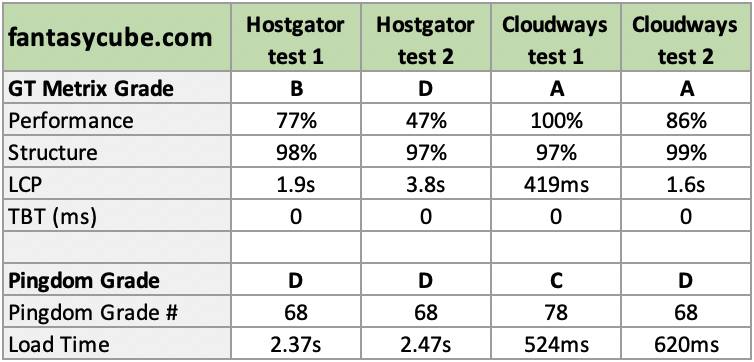
Results from an html site with some small images. (282kb page size, 28 requests). Note neither of these sites are optimized by any means, I just wanted a quick comparison of Hostgator vs Cloudways speed. The WP site is noticeable quicker after migrating.
This is amazing! So you didn’t do anything but migrate to new hosting and it sped up this much??
Looks like at worst it cut your load speed in half, and at best it went down to 20% of the hostgator load speed!! I have an upwork guy making a few tweaks to my divi site, and I think after that I’ll go to cloudways regardless. That seems like the simplest change that makes the biggest improvement. Most bang for the buck in terms of time and money.
Thank you so much for this data!!
I left the sites as is, but I did switch to CloudFlare DNS. Then I migrated over the sites with their supplied plugin (and FTP’d the static site).
There’s a few steps I tripped over on the CW side where the documentation had holes but support helped me with quickly, and a few switches to flip like updating the server to the latest PHP and MariaDB but I’ve been lurking on this group for a month and I can confirm people’s experiences and am satisfied overall, though the migration they’re helping me with is on day six! It takes <15 minutes yourself.
Yes, it will definitely make a difference since you will be moving to a dedicated cloud environment from a shared environment. Let me know if you have more Cloudways related queries .
While it’s possible to build relatively quick websites with Divi it’s also *extremely* easy to build inefficient, slow-to-load sites as well. This isn’t necessarily Divi’s fault — it’s more a matter of it being very popular for beginning site builders.
One of the biggest problems with Divi is how easy it is to use non-optimized images, especially for row and column backgrounds. It can be worse if you use unoptimized images in sliders and/or slide-show backgrounds.
I mention this because earlier this year I got a job cleaning up a client’s website and they had maybe 17 megabytes of images. No matter what kind of hosting you’ve got, and no matter what kind of caching, that’s going to hurt!
A good way to speed up a site is to edit pages and change image sizes to the smallest thumbnail size that doesn’t look absolutely awful. “Medium” often looks fine. (The default will often be “large” or even “full size.”)
Once you’ve got the heavy loads off your page then caching (plugin, server, and CDN-based) can definitely help.
And since you mentioned both HostGator and Cloudways, in your case, on a dollar-for-dollar basis switching from HostGator to a Cloudways-managed VPS will almost certainly make an enormous performance difference.
this is an amazing response! I downloaded imagify or something like that and it “optimizes” images but it usually says it only reduced size to 98% or so. I should check if it’s set to medium…
Good for you for adding Imagify! I love that tool. It only resizes oversized images, which is helpful when “full size” is chosen. But it won’t do any optimization/compression of images though — a good image optimizer can easily squeeze 30-50% of the bytes out of a medium-sized image without affecting quality at all. (There are lots of image optimizers out there, you can search here or in other WP groups for candidates.)
Another thing to check: make sure you’re only using PNG images when a transparent background is needed. Converting a solid PNG to JPG and then optimizing can save up to 95% of the original and/or thumbnail size, again without any perceptible quality difference. (Look for the PNG to JPG plugin in the WP plugin directory, for instance.)
Again, this sort of thing might not seem 100% appropriate recommendations for a hosting group, but it’s a good check to make when assessing whether new hosting is going to help. Serving a 1MB thumbnail from a super-fast host won’t download to a cell phone any faster than one served from a shared-hosting hamster wheel server.
If you don’t have too many images, Optimole might a better option for you. On the subject of images – I optimise all images using photoshop and upload them all to
tinypng.com before uploading them to wordpress. Then there are obviously image optimisation plugins on top of that (and sizing them correctly). The tinypng step makes a big difference.
Switching to a better performance server is also necessary with some improvements on your website code/files.
Copy and Google How to solve. This may be useful.
just switching hosts won’t magically make your website perform its 100%. Definitely switching from Hostgator to Cloudways will make your website faster, but there are several things you should do to optimize your website before you blame the host!
Divi has a bad rap for loading a lot of bloat and slowing down websites. Move to something better like Oxygen Builder or Astra +Elementor to get a leaner and light website. Use plugins like Asset Cleanup and Swift Performance to load only what scripts are required on the page and cache those light weight pages. There are several other ways to reduce page speed as well.